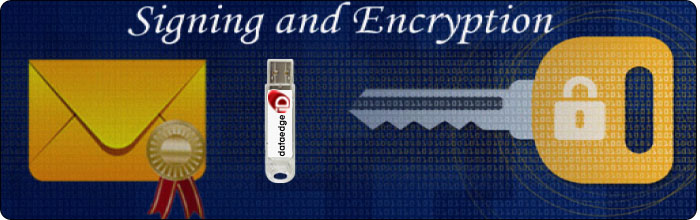In case of Windows VISTA SP1, the site has to be added in the trusted site list in order to enable the register online option and perform registration. Also it is recommended that, the "enable protected mode" option in the internet security settings is unchecked, for Windows VISTA and Windows 7 operating systems.